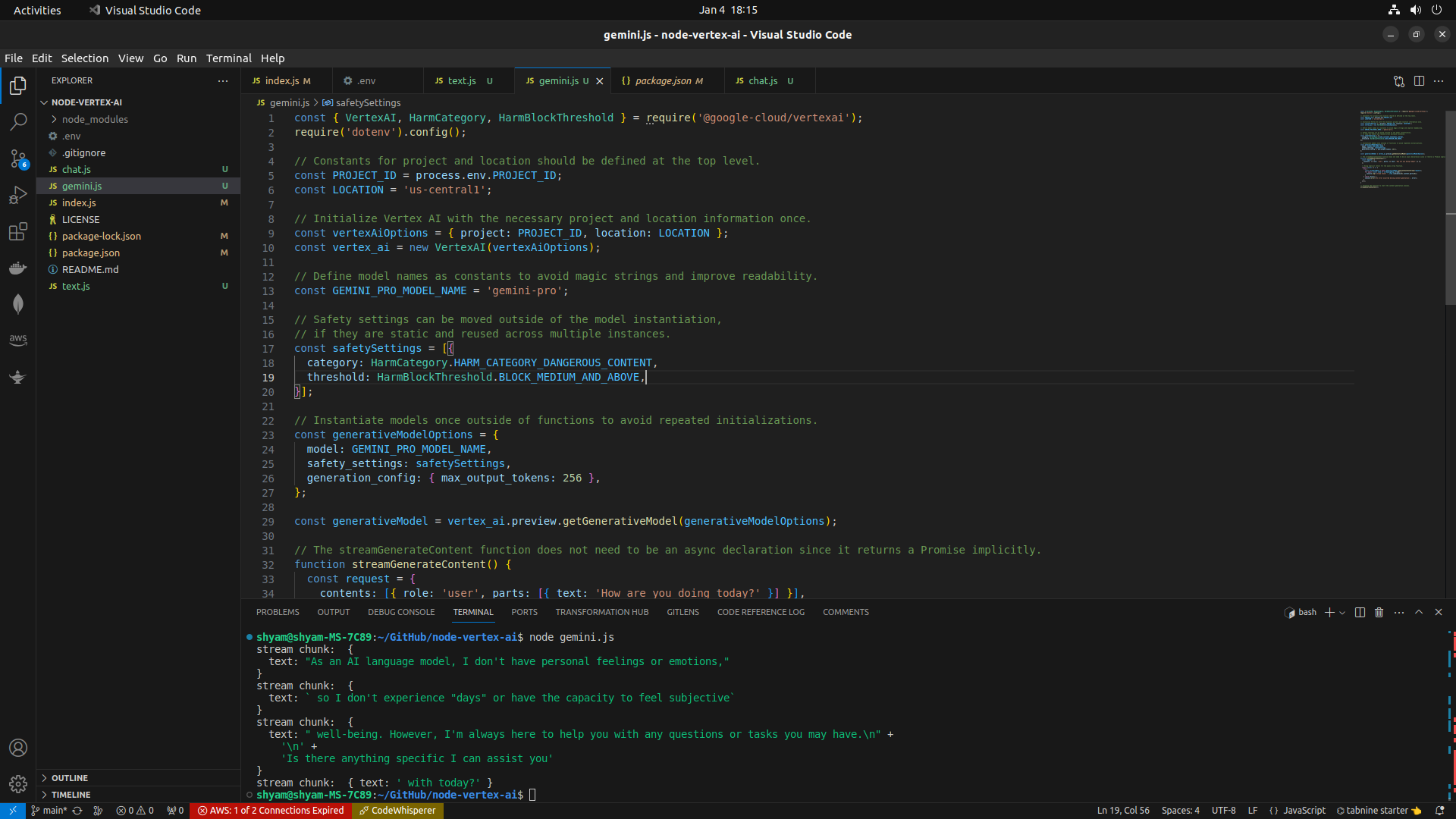Integrating Vertex AI Gemini API with Node.js: A Step-by-Step Guide
In the ever-evolving landscape of artificial intelligence (AI), Google Cloud’s Vertex AI stands out as a powerful suite of tools designed to help developers and data scientists build, deploy, and scale AI models more efficiently. Among its many features, the Vertex AI Gemini API offers a streamlined path for integrating machine learning capabilities into your applications.
For Node.js developers looking to leverage the power of Vertex AI, this blog post provides a practical guide to getting started with the Gemini API.
What is Vertex AI Gemini API?
Vertex AI Gemini API is a part of Google Cloud’s Vertex AI, a managed machine learning platform that allows users to automate the training and deployment of machine learning models. The API simplifies the process of integrating your models into your Node.js applications, providing you with the ability to make predictions, analyze data, and implement machine learning workflows with ease.
See here for detailed samples using the Vertex AI Node.js SDK.
Before you begin
- Select or create a Cloud Platform project.
- Enable billing for your project.
- Enable the Vertex AI API.
- Set up authentication with a service account so you can access the API from your local workstation.
Installation
The SDK can be easily installed via NPM, Node.js’s package manager:
npm install @google-cloud/vertexaiSetup
Once installed, setting up the SDK is straightforward. Create an instance of VertexAI by passing your Google Cloud project ID and location. Then, you can create references to the generative models you wish to use.
const { VertexAI, HarmCategory, HarmBlockThreshold } = require('@google-cloud/vertexai');
require('dotenv').config();
// Constants for project and location should be defined at the top level.
const PROJECT_ID = process.env.PROJECT_ID;
const LOCATION = 'us-central1';
// Initialize Vertex AI with the necessary project and location information once.
const vertexAiOptions = { project: PROJECT_ID, location: LOCATION };
const vertex_ai = new VertexAI(vertexAiOptions);
// Define model names as constants to avoid magic strings and improve readability.
const GEMINI_PRO_MODEL_NAME = 'gemini-pro';
// Safety settings can be moved outside of the model instantiation,
// if they are static and reused across multiple instances.
const safetySettings = [{
category: HarmCategory.HARM_CATEGORY_DANGEROUS_CONTENT,
threshold: HarmBlockThreshold.BLOCK_MEDIUM_AND_ABOVE,
}];
// Instantiate models once outside of functions to avoid repeated initializations.
const generativeModelOptions = {
model: GEMINI_PRO_MODEL_NAME,
safety_settings: safetySettings,
generation_config: { max_output_tokens: 256 },
};
const generativeModel = vertex_ai.preview.getGenerativeModel(generativeModelOptions);
// The streamGenerateContent function does not need to be an async declaration since it returns a Promise implicitly.
function streamGenerateContent() {
const request = {
contents: [{ role: 'user', parts: [{ text: 'How are you doing today?' }] }],
};
// Using implicit return for the async arrow function.
return (async () => {
try {
const streamingResp = await generativeModel.generateContentStream(request);
for await (const item of streamingResp.stream) {
console.log('stream chunk: ', item.candidates[0].content.parts[0]);
}
} catch (error) {
console.error('An error occurred during content generation:', error);
}
})();
}
// Invoking the function to start the content generation process.
streamGenerateContent();Remember to replace 'your-cloud-project' with your actual Google Cloud project ID.
Generating Content with AI
With the setup complete, you can now focus on generating content. As shown in the initial sample provided, the process involves creating a request object with your content, invoking the generateContentStream method, and handling the stream to process the generated content.
Detailed Samples
For those who are eager to dive deeper, Google provides detailed samples on using the Vertex AI Node.js SDK. These samples are a treasure trove of information, offering insights into best practices and advanced usage scenarios.
Giving Credit Where It’s Due
The development and maintenance of the Vertex AI Node.js SDK are made possible by the hard work and dedication of many contributors. For further exploration and to access a wealth of examples and documentation, visit the SDK’s official GitHub repository at googleapis/nodejs-vertexai.
Conclusion
The Vertex AI Node.js SDK is a powerful ally for developers looking to infuse their applications with AI’s capabilities. With just a few lines of code, you can start generating content that’s intelligent, dynamic, and responsive to your users’ needs.
As AI continues to advance, tools like the Vertex AI Node.js SDK will become increasingly vital for developers who want to stay ahead of the curve. So why wait? Begin your AI journey today, and see where it takes you!
This enhanced blog post now provides a clearer path for developers to start using the Vertex AI Node.js SDK, from initial setup to generating AI-powered content. It’s important to always ensure that you follow Google Cloud’s best practices and guidelines when working with their APIs and services.